I’ve just received my Sricam AP001 camera and while I’m very happy with the embedded web server and the Android application, it took me a while to make it working with Synology Surveillance Station (version 6.3).
I tried a few Foscam settings but they didn’t work, then I got a successful connection with the ‘Heden CAMHEDP5IPWB’.
Pan & Tilt work fine, too! Audio does not work but I think it could only work with the android software because audio & video are 2 different streams (as far as I understood).
Note @2016-03-05: Still working with Surveillance Station 7.1

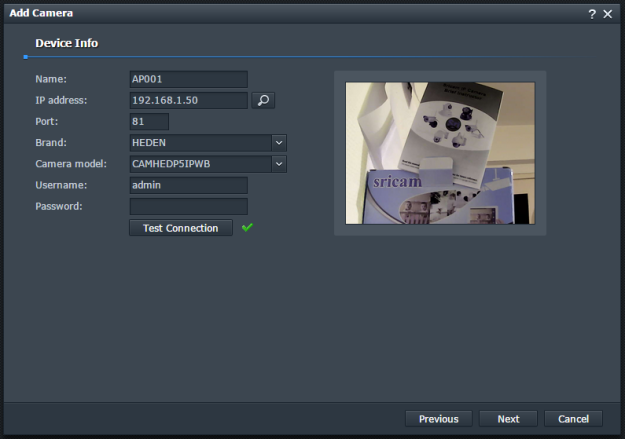
With the camera SP014 I have not gotten
LikeLike
Would you mind sharing how you access the web interface. I have tried to just enter the ip address in a web browser but that didn’t work… I am trying to access it on the same network by the way.
LikeLike
I am trying to figure this out to. Also I came cant the admin password. Did you figure it out yet?
LikeLike
I´m also trying to figure this out without help.
Does anybody have a solution?
LikeLike
these setting don’t work with sricam sp005. on sullvalence station 8 settings user defined, port 554 and source path /onvif2 then username is your cameras number and password works but the PTZ feature is not available.
does anyone have any idea how to get The pan and tilt to work with a sricam sp005
LikeLike